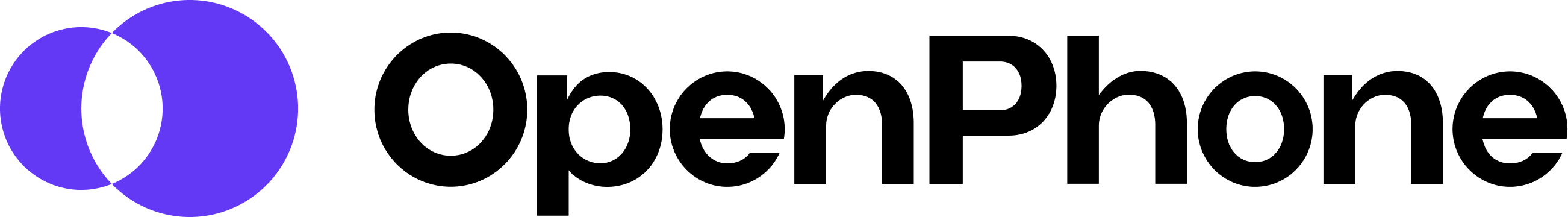Send customer satisfaction surveys after your phone calls
Measure customer satisfaction, and your team's performance






The only survey app that's
purpose built for contact centers
Easy setup
Postcall has approved integrations in each marketplace, you can start sending surveys in just a few clicks
Fully customizable
Create branded surveys, customize your questions using the form builder, and define when each survey should be sent
Advanced reporting
Survey results are linked to the call, so you can analyze the responses by contact or agent
Flexible pricing
Flexible usage based pricing keeps things simple, with no long-term contracts to lock you in
Auto sync
Postcall uses the existing information in your phone system, so there's no need for manual syncing
Excellent support
Schedule a call to go through the account setup, or do it yourself and get in touch if there's something we can help with
SMS, Email, and IVR surveys
Send surveys during the call via IVR menus, or automatically after the call ends using SMS/email.
Create as many different surveys as you need
Use the form builder to add your questions (CSAT, NPS, and more)
Style the surveys to match your brand

Automated SMS/Email surveys
Works best with calls from mobile numbers
Setup your own questions in our form builder
Multilingual support
Configure when the survey is sent
(filter by call direction, phone number, call queue, etc)Fully customizable SMS and Email templates
Visually match the survey to your brand

In-call IVR surveys
Manually transfer the calls to the survey.
Works for all calls (no landline limitations)
Setup your own questions in our form builder
Multilingual support
Keypress answers or voice recordings
Voice recordings automatically transcribed
Can work with any phone system, even if not listed above!
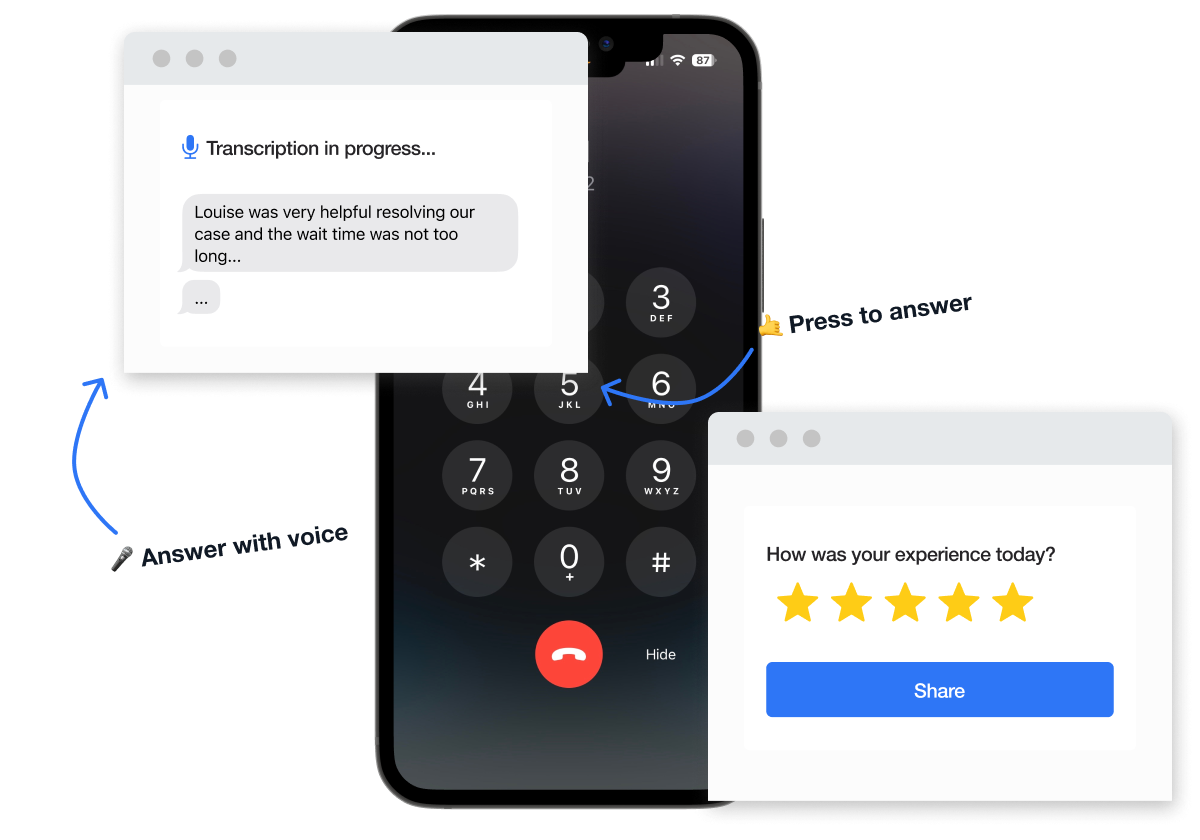
Powerful integrations
Access the survey results in your CRM or ticketing system
Sync your contacts to Postcall, so surveys can be delivered by email
 Aircall
Aircall
 RingCentral
RingCentral
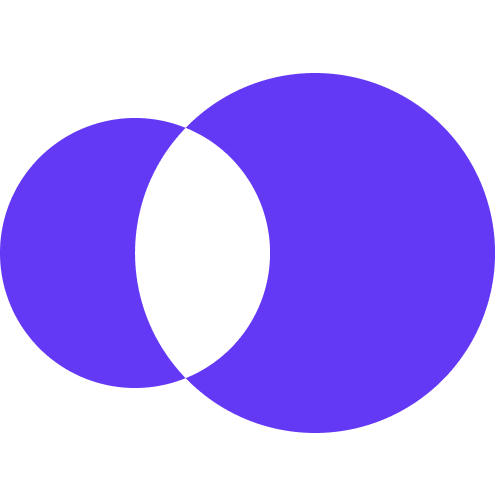 OpenPhone
OpenPhone
 Zoom Phone
Zoom Phone
 GoTo Connect
GoTo Connect
 Zendesk
Zendesk
 Ringover
Ringover
 HubSpot
HubSpot
 Salesforce
Salesforce
 Intercom
Intercom
 Pipedrive
Pipedrive
 Shopify
Shopify
 Gorgias
Gorgias
 Zoho
Zoho
 Webhooks
Webhooks
 Geckoboard
Geckoboard
Reports & analytics
See all the important information in Postcall's dashboard.
Instant notifications when surveys are completed
Filter and segment the survey results
Track score changes over time and identify trends
Monitor your team's performance using the agent leaderboard
Daily email reports
Export all survey results (Excel or CSV)
- or use Webhooks to build your own workflow

Start sending today, try it for free